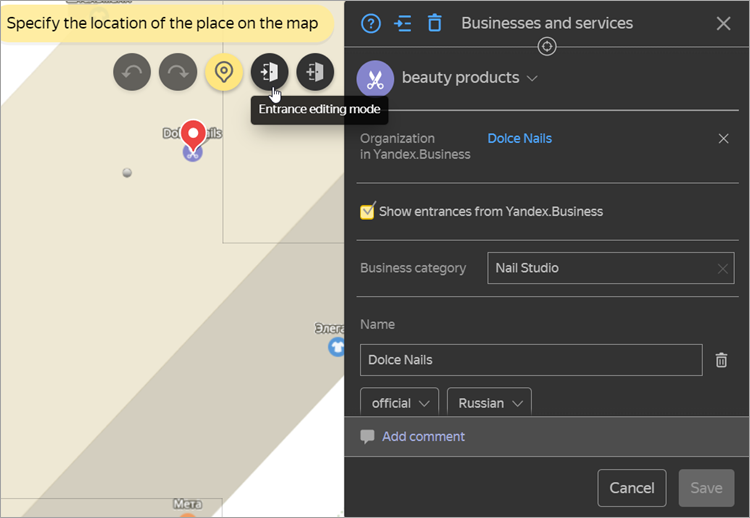3.18.3. Entrances to organizations on Indoor maps
For organizations on indoor maps, entrances are drawn as a set of entrances leading to the main organization of the Indoor map (shopping center) and separate entrances from the street to the other organizations.
The following attributes and entities are used to link these entrances:
- The Entrance to an organization item.
- The Enable entrances to buildings switch in the Places card.
The following entrances are linked to organizations on the Indoor map:
- Public entrances that lead directly from the street to organizations.
- Entrances to the main organization of the Indoor map that lead to organizations on the map.
If the switch is turned on in the item card, all items of the Building entrance type on the indoor map are considered entrances to organizations.
If some or all entrances to the building should not be linked to organizations, turn off the switch:
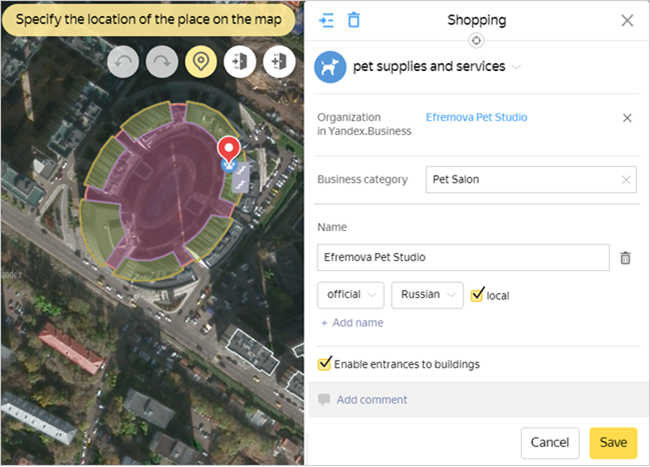
If there is an additional entrance from the street to the organization on the Indoor map, it is drawn as a separate item of the Entrance to an organization type and linked to the organization.
To do this:
- Open the organization card and switch to editing mode.
- If at least one public entrance leading to the organization has already been added (as an item of the Building entrance type), click Entrance editing mode and select the entrance/entrances:
If there is at least one public entrance to an organization that hasn't been added to Yandex Map Editor, add it (see 3.6.3. Entrances to organizations outside Indoor maps).