3.17. Fences
The "Fence" items are divided into to types in the Yandex Map Editor:
- Regular. Items of this type include solid fences and fences used as a perimeter for territories within them.
- Decorative. Items of this type include fences that separate roads from sidewalks or separate sidewalks from green spaces, as well as fences around the yard infrastructure and barriers around bridges, embankments, and stairs.
The “decorative” fence type should be selected based on the features specified in the description. The actual design of the fence doesn't matter when choosing the item type.
3.17.1. Rules for drawing fences
Follow these rules when drawing fences:
- 3.17.1.1
-
Draw the following items as "Regular fence" items:
Solid fences and borders around territories:

Including:
External fences around gardening co-ops, cottage settlements, and residential areas with private houses, as well as fences along roads:

Fences placed along roads:


Fences around apartment buildings, including those located in residential areas:

External fences around zoo enclosures:

- External fencing over areas used for animal husbandry:

Screens on motorways and along railroad tracks:
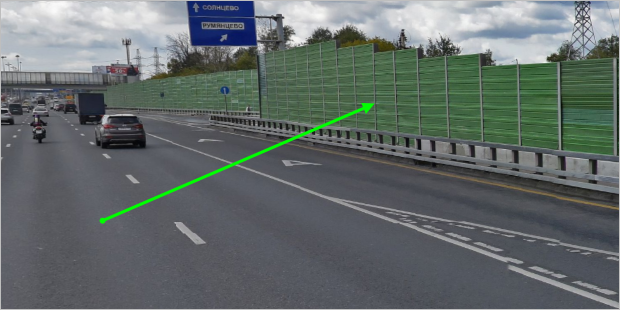
Draw the following items as "Decorative fence" items:
Dividers that separate sidewalks from greenery:

Dividers that separate sidewalks from roadways:

Dividers that separate roadways from greenery:
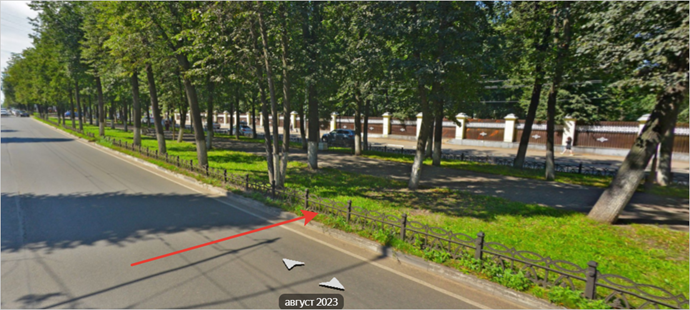
Fences surrounding items from the “Yard and park infrastructure” category, including playgrounds, athletic fields, dog runs, and recycling bins:
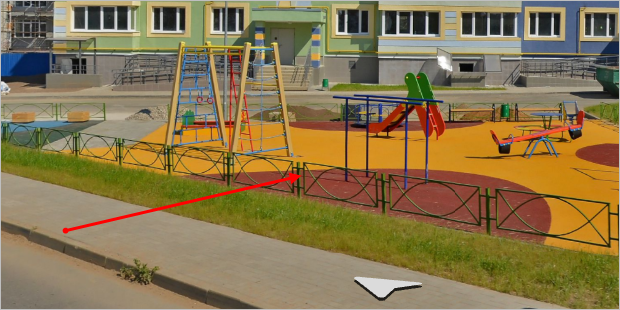

Fencing consisting of columns connected by chain links:

Fences around housing and communal service facilities (electric power, heat, and gas facilities) without a standalone territory:

Barries on embankments, bridges, or overpasses:
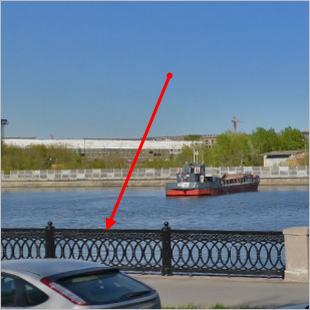

Stair railings:


Fences around enclosures in zoos and amusement rides in amusement parks.

- 3.17.1.2
-
Don't draw the following on the map:
Physical divisions along state borders (see Section 3.1.4. Forbidden locations).
Barriers:
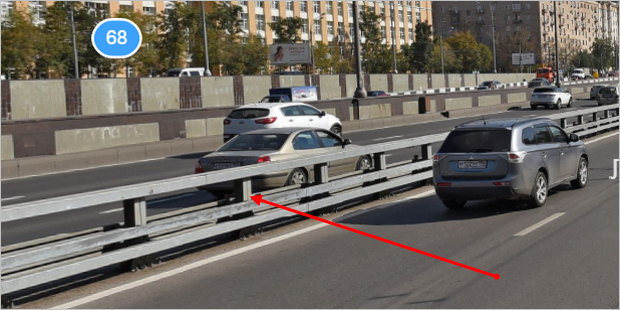
Ground-level pipelines that restrict passage:

Retaining walls:

- Internal polygons of corrals with a defined barrier around the livestock area:
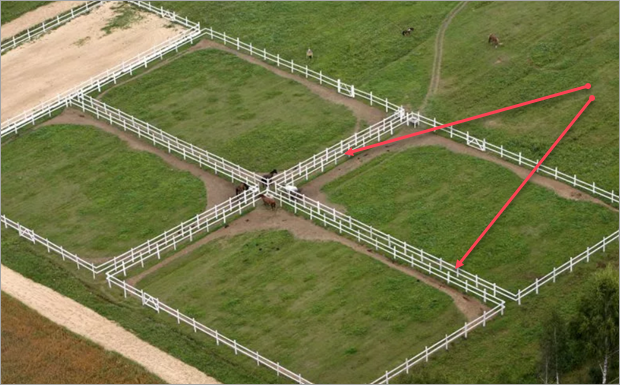
- Internal fences between plots in districts with free-standings homes or mixes housing. Arrows on the drawing point to such fences as an example:

For internal fences (including for military and correctional facilities) where there's more than one perimeter fence but no buildings, roads, or other items between the perimeters, only draw the outer fence:
Correct Incorrect 
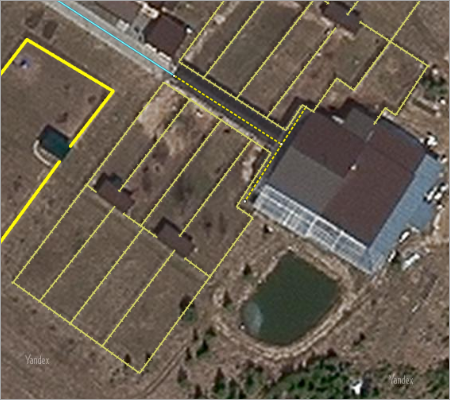
Correct Incorrect 
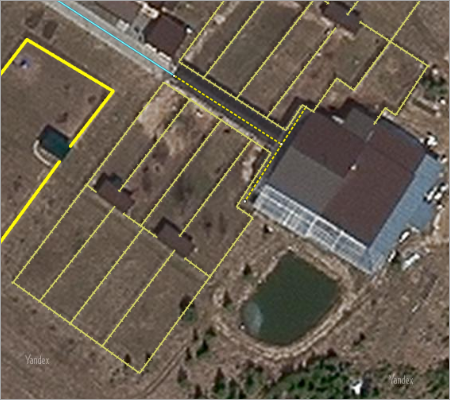
Walls representing structures, which should be drawn as buildings (for example, the walls of the Moscow Kremlin):

Verandas, terraces:

“Hedges”:

Fences, barriers, gates, and chains that are not connected to the fence's perimeter and are placed specifically to restrict access to the area:

(The “Restricted entry” rule is applied to such items (see the section 3.3.4. Obstacles and road signs).
Fences with breaks at equal distances from each other that allow free passage of pedestrians or vehicles:

- 3.17.1.3
-
Only draw the fence line where a physical barrier is present.
Note. Avoid crossing items of the "Buildings" category with fence lines.- 3.17.1.3.1
-
If there are breaks in the fence or the fence is partial, preferably also draw the fence with breaks in it or so it doesn't completely surround the territory:

- 3.17.1.3.2
-
When drawing fences with gates, boom gates, or other entry restrictions at the entrance to the territory surrounded by a fence, preferably avoid breaking the fence line:


- 3.17.1.3.3
-
When drawing fences with gates or lifting bars (gates) — entrances and exits on restricted territories should be connected to pedestrian paths or motorways so you can mark the entrance/exit (provided that doesn't contradict drawing rules). The best option is also to draw the end behind a fence line:
Correct Incorrect 

Correct Incorrect 

- 3.17.1.3.3.1
-
If an entrance to a restricted territory is not accessible to everyone, then you should place a Restricted entry rule at the spot where the fence intersects with the road:

For more information, see Sections 3.3.4. Obstacles and road signs and 3.3.1.7.1.
- 3.17.1.3.4
-
In industrial quarters, fences are drawn based on their actual location and may form a complicated network:
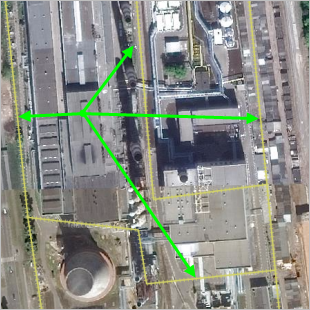
- 3.17.1.4
-
When drawing a fence that runs into a building, you should snap the fence to the building (see section 3.17.1.5):

- 3.17.1.4.1
-
When drawing a fence that runs alongside a building, we recommend placing the fence line alongside the corresponding part of the building's polygon.
If the fence polygon partially overlaps with the polygon of a "Territory" type item, it's preferable to make the fence correspond to the borders of that item.
- 3.17.1.4.2
-
Avoid crossing building polygons with fence lines, except when the fence runs under a building (for example, under a building on stilts) or over a stylobate.
- 3.17.1.5
-
Techniques for drawing and editing fences are similar to the techniques for drawing and editing all linear items on YME (see these sections):
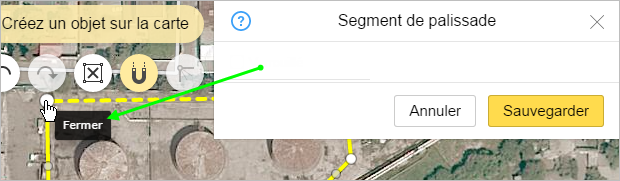

 in the tool panel to turn this mode on or off.
in the tool panel to turn this mode on or off.