Uploading dSYM files on iOS
Information about crashes on iOS is sent in unsymbolicated crash logs. It's difficult to extract data for analysis from these crash logs. To analyze the crash logs, upload dSYM files to AppMetrica.
The AppMetrica SDK has a built-in command-line tool named helper for uploading dSYM files. To build an app using fastlane, use the upload plugin. It helps you set up automatic dSYM file uploads when building your app.
Automatic uploading when building an app
If Bitcode generation is enabled and you use fastlane to build your app:
- Install the
appmetricafastlane plugin:fastlane add_plugin appmetricaCopied to clipboardFor more information about how to add the plugin, see the fastlane documentation.
- Add the following to the fastlane/Fastfile file:
lane :release do # Your actions before. gym( workspace: "MyApp.xcworkspace", configuration: "Release", scheme: "MyApp", export_method: "app-store" # Pass the correct export_method. ) upload_symbols_to_appmetrica(post_api_key: "Post API key") # Your actions after. endCopied to clipboardYou can get the Post API key in the AppMetrica Settings. It's used to identify your app.
Attention. Apps are built using the gym action with export enabled. If you build your app using Xcode, the app is recompiled after you upload it to App Store Connect. In this case, you can't use the dSYM files generated during the build.
- Open the project in Xcode.
- In the project navigator, select the project file.
- In the Targets block, select your app.
- Open the Build Phases tab.
- Click .
- Add the following to the Type a script field:
if [ -d "${PODS_ROOT}/YandexMobileMetrica" ]; then HELPER_PATH=`find "${PODS_ROOT}/YandexMobileMetrica" -name "helper"` if [ -x "${HELPER_PATH}" ]; then "${HELPER_PATH}" auto --post-api-key="Post API key"& else echo "AppMetrica crash helper was not found" fi fiCopied to clipboardNote.automode uses theCONFIGURATIONenvironment variable. If the build is done with theDebugconfiguration, no dSYM files are uploaded.
helper to the Build Phases.Uploading a missing dSYM file
If a dSYM file wasn't uploaded when building an app, crash reports contain a warning about unsymbolicated crashes.
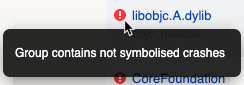
To symbolicate them, upload the missing dSYM files. You can view the list of missing files on the page of your app in AppMetrica.
You can upload missing dSYM files:
- Install the
appmetricafastlane plugin:fastlane add_plugin appmetricaCopied to clipboardFor more information about how to add the plugin, see the fastlane documentation.
- Add the following to the fastlane/Fastfile file:
lane :refresh_dsyms do download_dsyms upload_symbols_to_appmetrica(post_api_key: "Post API key") clean_build_artifacts endCopied to clipboardIn thedownload_dsymsaction, you can specify the required app version and build number:
Learn more about the... download_dsyms(version: "1.0.0", build_number: "345") ...download_dsymsaction in the fastlane documentation.
- Find the necessary archive with the dSYM file:
- If Bitcode generation is enabled
-
- In the Xcode interface, click .
- In the Archives tab, select the appropriate app version.
- Click Download dSYM.
- In the iTunes Connect interface, open the Activity page.
- In the All Builds tab, select the appropriate build number.
- Click Download dSYM.
Via Xcode Organizer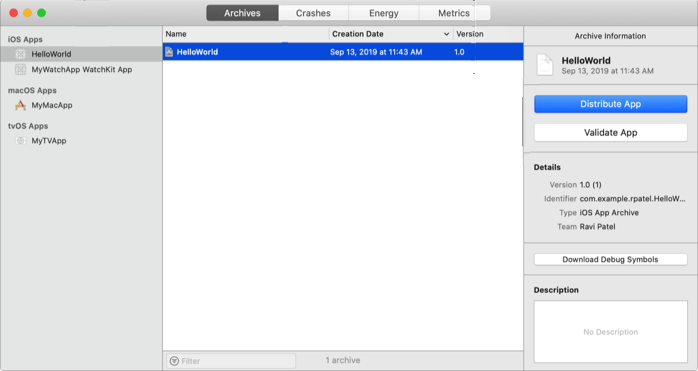 Via App Store Connect
Via App Store Connect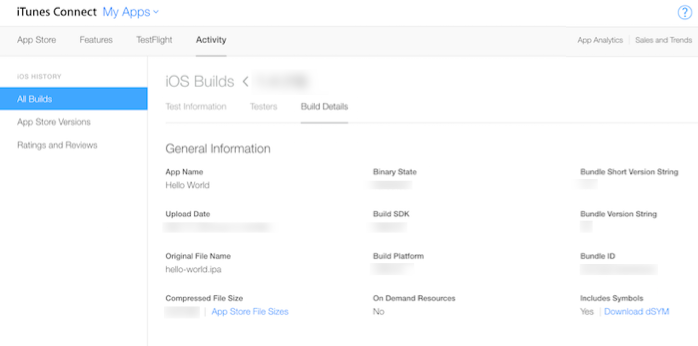
- If Bitcode generation is disabled
- You can use the dSYM file that was generated during the build.
- In the AppMetrica interface, go to the app settings from the menu on the left.
- Open .
- Click Choose file and upload the ZIP archive containing the app.dSYM or app directory.
To upload missing dSYM files to AppMetrica, run the following command in the terminal:
helper -k <post-api-key> <file_path>Copied to clipboard
file_path — A list of dSYM files or the folders where they're stored.helper tool reference
Helper is a command-line tool that lets you upload dSYM files to AppMetrica.
$ helper [auto] [-o | --package-output-path=<path>] [-v | --verbose]
[--version] -k <post-api-key> | --post-api-key=<key> [file ...]Parameters
autohelper uses the following variables:CONFIGURATION— Used to define the configuration. If the build is done with theDebugconfiguration, no dSYM files are uploaded.DWARF_DSYM_FOLDER_PATH— Used to find dSYM files. It usually depends on theBUILT_PRODUCTS_DIRvariable.YMM_POST_API_KEY— The Post API key. If specified, you can use the shorthelper auto&command in auto mode.
‑kPost API key. You can get the Post API key in the AppMetrica Settings. It's used to identify your app.
‑oThe path to the folder where temporary files are stored.
By default, the system folder is used.
‑vEnables the display of additional information.
‑‑versionOutputs the version.
fileThe list of dSYM files or folders where they're stored.
By default, the local working folder is used.
& lets you run the helper concurrently, without blocking the build of the entire project. Sample command:helper auto --post-api-key="Post API key"&