Request flow
There are two stages in the request flow for the AppMetrica Logs API:
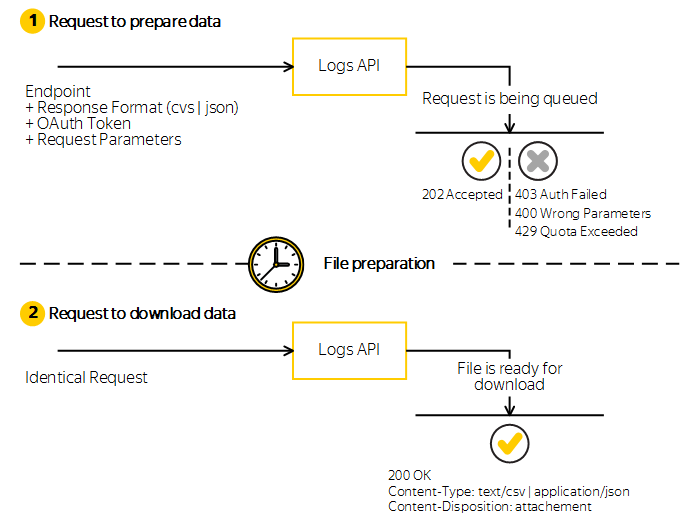
Request to prepare data
The AppMetrica Logs API accepts the request and puts it in the queue. If the request is processed successfully, AppMetrica prepares a file for download. In this case, the API returns the HTTP 202 Accepted status. If the request resulted in an error, the API returns the appropriate response status, and the HTTP message body contains the error description.
While the request is being processed and the file is being prepared, all identical requests (with the same parameters) will return the HTTP 202 Accepted status.
GET /logs/v1/export/installations.json HTTP/1.1
Host: api.appmetrica.yandex.ru
Authorization: OAuth 05dd3dd84ff948fdae2bc4fb91f13e22bb1f289ceef0037Response example:
HTTP/1.1 202 Accepted
Content-Type: text/plain
Wait for resultTo get compressed data, send the HTTP Accept-Encoding:: gzip header.
Request to download data
The request to download data is identical to the request to prepare data. If the request to prepare the file is complete, for the next identical request, the Logs API returns the 200 OK status. The results file is ready to be downloaded.
The file is available for download for 24 hours at the URL of the initial request. For a repeat request after 24 hours has passed, the request is put in the queue for processing and preparing a new file.
You can force regenerating the file using the HTTP Cache-Control header:
- To generate a new file, send the
Cache-Control: no-cacheheader in the request. - To download a file that was generated within the last N seconds, send the
Cache-Control: max-age=Nheader in the request. If the file was created more than N seconds ago, AppMetrica generates a new file. - To download the last generated file (if one exists), don't send the
Cache-Controlheader in the request.