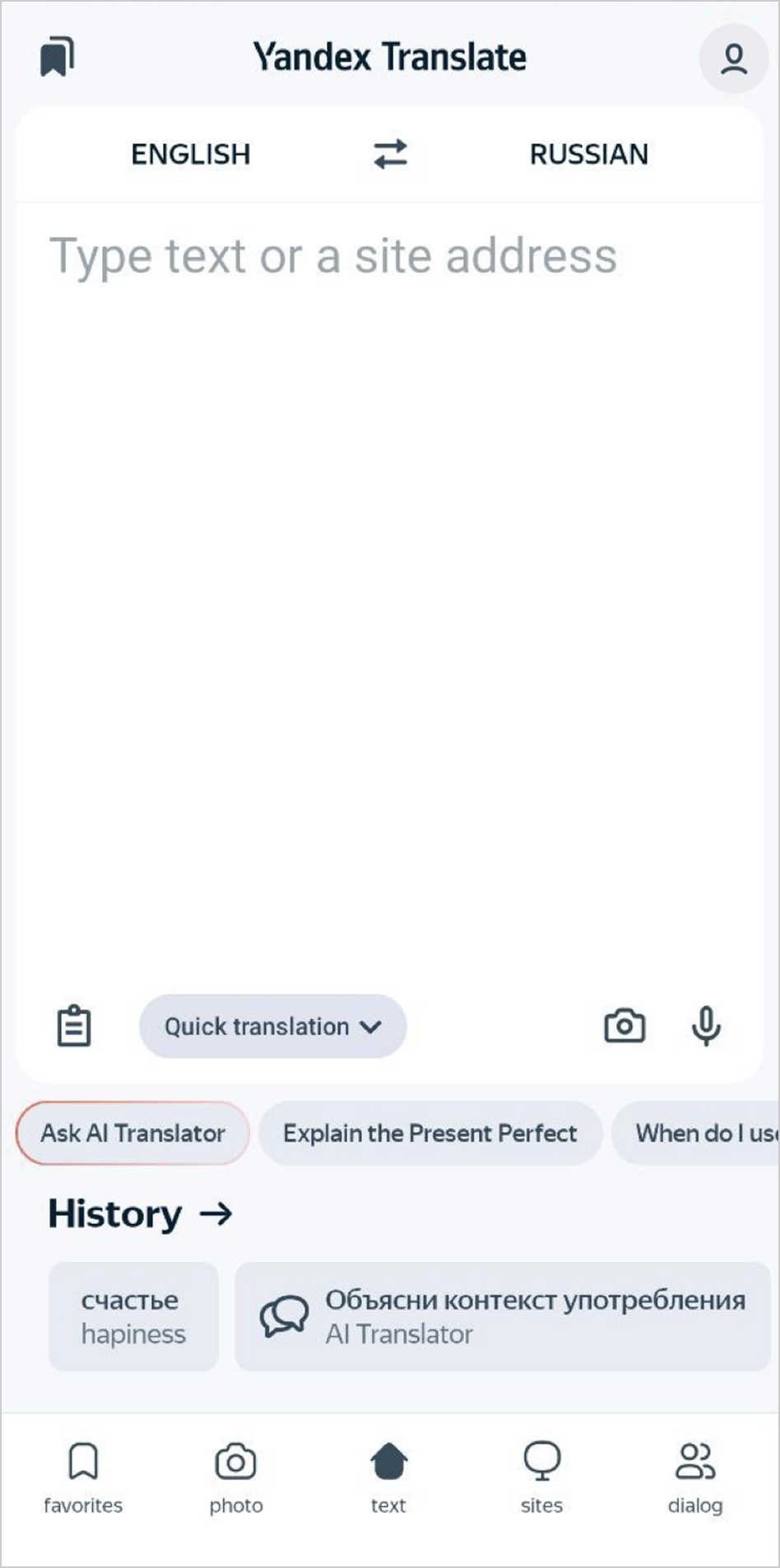Translating text
Use Yandex Translate to translate individual words and expressions, as well as text from websites and mobile apps.
Translation models
Select a translation model for your task:
-
Quick translation: A basic model for everyday tasks. Best for short phrases and simple texts.
-
Translate AI: An advanced model with better context awareness that produces higher-quality translations of complex or lengthy texts.
The model selector is located in the text input field. Tap it to choose the desired model.

Translate AI limitations
Note
To use this model, log in to your Yandex account.
-
This model allows a limited number of translation requests. When you reach the limit, a notification appears at the bottom of the screen showing the date and time when access will resume.

-
This model takes slightly longer to process translations.
-
Supported translation pairs:
- English → Russian
- Russian → English
- English → Russian
- Russian → English
- Spanish → Russian
- Russian → Spanish
- Italian → Russian
- Russian → Italian
- German → Russian
- Russian → German
- French → Russian
- Russian → French
Interface elements
|
|
|
Quick translate
You can use the Quick translation feature to translate text in third-party apps.
To turn on this feature, go to Settings by tapping
Method 1
If the feature is active, the Yandex Translate icon will be displayed on the notification bar. Copy the desired text and click the notification: the translation window will then open automatically.
What it looks like

Method 2
Select some text and then select Yandex Translate in the context menu. A translation window will appear.
Input methods
Enter a word or phrase you want to translate into the text field. There are several ways to enter text:
Using a keyboard
Add keyboards for the necessary languages in your device settings. If you can't find the right keyboard in the settings, download one from Google Play or the . As soon as you start typing, the service detects the language and suggests words. The translation appears as soon as you enter the first word.
Voice input
Note
This feature is available online for English, Russian, Ukrainian, and Turkish.
To enable voice input, tap
The list of languages supported on Android devices varies depending on the OS version. You can check in your device settings (Settings → Voice input).
To delete the input text, swipe left in the text field or tap the cross to the right of the source text.
To return to your previous translation, swipe right in the text field. You can view all your translations in the History collection.
Troubleshooting
Incorrect translation if the text contains words in different languages
Select the language in the source block and disable the Detect language option.
Text-to-speech doesn't work
-
It's possible you don't have the necessary translation files installed. Check the list of languages in the device settings (Language and input → Text-to-speech) and install the translation files you need.
-
It's possible that the text you entered consists of spaces, punctuation marks, links, or email addresses. To make sure that text-to-speech works, enter words, numbers, or letters.
Voice input doesn't work
It's possible you don't have the necessary translation files installed. Check the list of languages in the device settings (Settings → Voice input) and install the translation files you need.
Also make sure that you have a stable internet connection.
Quick translation doesn't work
You can't use this feature if the third-party app developer hasn't given other apps permission to read and edit text.