“Authors” report
The report contains statistics on the authors of articles published on your site.
To view the report: .
Ways to use this report
Identify the most-read authors
Popularity can be evaluated by the number of pageviews.
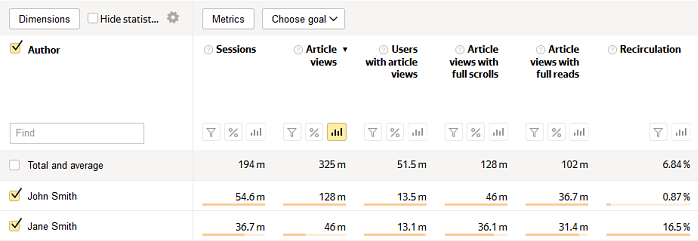
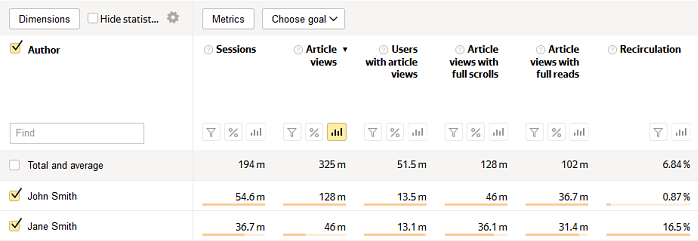
Determine which authors engage loyal users 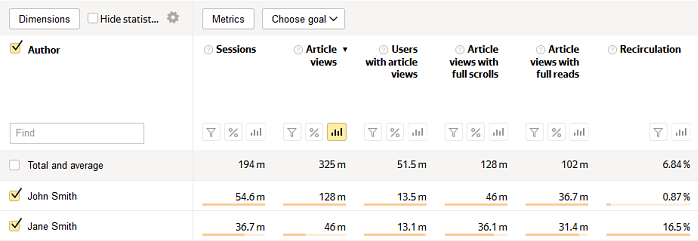
When analyzing data, pay attention to the “Recirculation” metric.
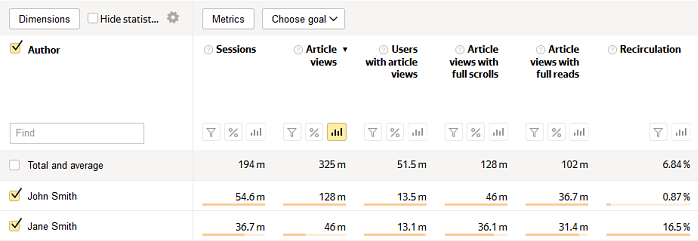
Conditions for getting the report
To ensure that statistics are collected and displayed correctly, make sure that site content markup follows the recommendations (Schema.org or Open Graph).
Report structure and settings
The data is grouped by the author that is defined in the article's markup.
The report supports all settings available in Yandex Metrica.