Edit documents
You can edit documents, tables, and presentations directly on Yandex.Disk.
The following file formats are supported:
- Documents —
DOCX. - Tables —
XLSX. - Presentations —
PPTX.
Note
If you open a document in an old format (DOC, XLS, PPT) in the editor, Yandex.Disk automatically creates a copy in the new format (DOCX, XLSX, PPTX). Only the copy is edited. The source document remains unchanged.
You can also work with all documents in one place: mobile Yandex.Documents.
Using the editor
Select a document to open it in the editor.
All changes are saved automatically. To close the document and return to the Yandex.Disk folder, close the editor tab.
Collaborative editing
To edit a document with your friends or colleagues, share it:
-
Tap and hold the document.
-
In the upper panel, tap
 .
. -
Select an access type: View or Edit.
Alert
You can't set up personal permissions (to view only or view and edit files for different users) at the moment.
-
Press Copy link and send it to your friends or colleagues however is convenient.
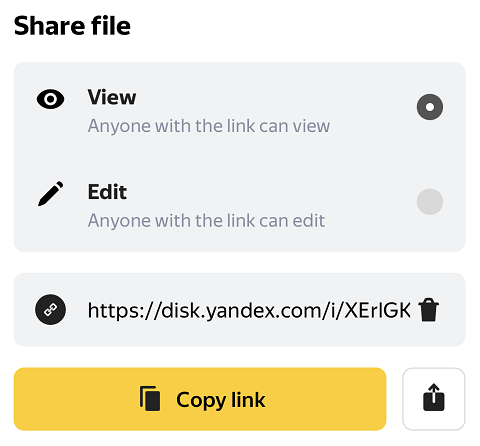
I can't share access right to edit files
If there is only the View but no Edit option in the access management window, this means collaborative editing is not available for this document yet.
Why this may happen:
The document is opened in the old editor
- The new editor with the option for collaborative editing may not have been activated for this document yet. Close the document tab and try sharing it again.
The document is in an old format
DOC,PPT, andXLSfiles can only be opened for collaborative viewing. To edit these documents with your colleagues, first open it in the editor. A copy of the document in the new format will be created which you can then share.
The document is stored in a shared folder and its owner uses the old editor
- Ask the owner of the folder that contains this document to share the link with permission to edit the file. This way, the new editor will be activated for them, and collaborative editing will be enabled. After that, you can also share the document.