Installation and setup
You can install the Yandex Disk program on macOS version 10.11 or later — El Capitan, Sierra, High Sierra, Mojave, Catalina, Big Sur.
Installation
- Download the program from the Yandex Disk page. You will see instructions on how to run the file once it starts downloading. If you're using Safari, the file will launch automatically.
If you already have Yandex Disk installed, the program will update to version 3.0.
-
Drag the Yandex Disk program to the Applications folder on your computer.
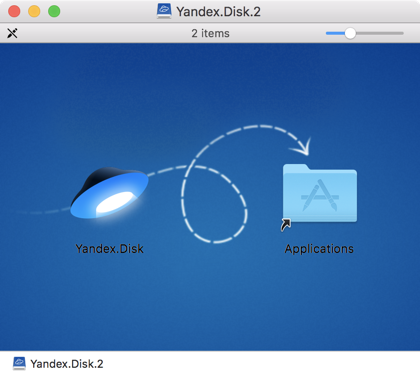
The app won't download/install
-
Check your operating system version.
The Yandex Disk program can be installed on macOS versions 10.11 and later (El Capitan, Sierra, High Sierra, Mojave, Catalina). If your operating system is outdated, update it. You can learn about getting updates in the Apple article.
-
Please check your internet connection if you experience problems downloading the Yandex Disk setup file.
-
If you use proxy servers or firewalls, disable them while installing the program.
Setting up after installation
Automatic update
- In the upper-left corner of the program, select Yandex Disk → Settings.
- Go to More.
- Enable the Install updates automatically option.
Autorun
-
In the upper-left corner of the program, select Yandex Disk → Settings.
-
Go to the General tab.
-
Select or deselect Launch automatically at startup.
Disabling sleep mode
By default, Yandex Disk prevents the computer from going into sleep mode until the synchronization is complete or until the battery level drops below 33% when the computer is not connected to the power grid. You can lift the restriction:
-
In the upper-left corner of the program, select Yandex Disk → Settings.
-
Go to More.
-
Disable the option Don't go into sleep mode while syncing is in progress.
Hide the Yandex Disk icon on the Dock panel
-
Click on the Disk icon in the notifications area.
-
Select Settings.
-
Go to More.
-
Turn on the Hide the icon in the Dock option.
Restrict access to a folder on your computer
If you want to protect a folder from other users on your computer, you can restrict folder access the same way as any standard folder in macOS. However, you should be aware that restricting access may interfere with how the app works.
Choosing a proxy server
-
In the upper-left corner of the program, select Yandex Disk → Settings.
-
Go to the Proxy tab.
-
Select Manual proxy configuration.
Restore Yandex Disk
To restore Yandex Disk after reinstalling your operating system, replacing a hard drive, or deleting the program:
- Re-install the application.
- Log in to your account. If you still have any old Yandex Disk files on your computer, they will automatically sync with the server.