Ad Serving Rules
Date of placement: February 22, 2018
Effective Date: February 22, 2018
Yandex.Direct service shall not be provided by Yandex, unless the Advertiser accepts and complies with the requirements and regulations set forth in these Ad Serving Rules (hereinafter referred to as the “Ad serving rules” or “Rules”).
1. Definitions
For the purpose of this document, the following terms not defined in the Offer shall have the following meanings when used herein:
Click-Through Rate (CTR) means a ratio of Clicks to the number of Impressions of an Ad.
Cost per Click means an amount deducted from the Advertiser for one Click. Maximum amount of Cost per Click is set by the Advertiser (either directly or automatically according to these Rules) for a Group of Ads.
Premium placement means an advertising block with high CTR located above the search results (under the search string or thematic insets of Yandex services («wizard»: https://yandex.com/support/search/searchster/about-searchster.xml)) or main contents of a Yandex.Catalog page.
Group of Ads – a set of Ads united by the Advertiser for which the Advertiser has chosen the uniform list of key words/phrases and uniform display settings (including, the Cost per Click, geo-targeting, etc.). The number of Ads in the group: from 1 to 50. For display on the Advertising Spaces specified in section 2 of these Rules, only one Ad from a Group of Ads is selected according to the rules established in the client web interface. The terms and conditions provided by these Rules are applied equally, both to the Group of Ads and to independent ads included in the Group of Ads. For the purposes of Section 3 of the Rules, the "Ad" shall mean the ad included in the Group of Ads, selected as specified in cl. 3.18 of the Rules.
Mobile Ad means an advertisement marked by the Advertiser as a "Mobile Ad" when created, to apply the Ads impression terms and conditions specified in 3.18.1 of these Rules. The type of an Ad cannot be changed after such Ad has been created.
Smart Banner (Banner) means an Advertisement consisting of the constant component (pattern including the information given by the Advertiser prior to the Banner placement), and the changeable component (information on Product Offers of the Advertiser’s site furnished by the Advertiser (in the FID form) for addition to the constant component of the Banner at serving of such Banner) or consisting of changeable component only. Should the Advertiser not will to serve a Smart Banner consisting of changeable component only it reserves the right to cancel such option by sending a request to the support service via the feedback form at https://yandex.ru/support/direct/troubleshooting/start.xml. Respective changes shall take effect within 7 business days from the request day.
FID means a file containing information on Product Offers of the Advertiser that make the changeable component of the Banner.
Product Offer means an offer of goods/service information on which is published on corresponding pages of the Advertiser’s site, specified in the FID.
Image Ad means an ad, except for a Smart Banner, Mobile Ad and Dynamic Text Ad (stipulated by cl. 3.17.4 of the Rules), with the “Image” type chosen by the Advertiser when creating it. It is impossible to change the type and format of such an Ad after it has been created.
Media Context Banner means an Ad, except for an Image Ad, Smart Banner, Mobile Ad and Dynamic Text Ad (as stipulated by cl. 3.17.4 hereof), with the “Media Context Banner on search” type chosen by the Advertiser when creating such banner. Once such Ad is created, it is impossible to change its type and format. Ads of the said format are not placed on Advertising Spaces located on Yandex services adapted for mobile devices.
These Rules may contain terms not defined in Section 1 herein. In this case, any such term will be interpreted in accordance with the Offer. If neither these Rules nor the Offer give an unambiguous definition of such a term, the term should be interpreted in accordance with the definition given, primarily, by the laws of the Russian Federation or, secondarily, on Yandex.Direct website or, finally, that is customary (commonly used) in the Internet.
2. Advertising Spaces
Advertisements (hereinafter also referred to as “Ads” or “ads”) displayed on the Advertising spaces may be accompanied by the following notes: “Yandex.Direct”, or “Direct”, or “Advertising”.
Ads may be displayed on the following Advertising spaces:
2.1. on Yandex.Search search result pages (http://www.yandex.xx/) — up to 13 ads;
2.2. on the pages of websites and mobile apps of the participants of the Ad networks (for the purposes of these Rules the Ad networks shall mean Yandex Advertising Network and ad exchanges(https://yandex.ru/support/direct/general/yan.xml) — the number of ads depends on the settings of websites or mobile apps*;
2.3. on search result pages of websites participating in the Yandex Advertising Network — up to 13 ads;
2.4. on Yandex.Maps search result pages (http://maps.yandex.xx/) and in the Yandex.Maps mobile application — up to 2 ads;
2.5. on Yandex.Direct ad search result pages (https://yandex.xx/search/ads) — all ads with a key word/phrase set by advertisers as a display criterion.
2.6. on search result pages on the Yandex partners resources ** — up to 13 ads.
Smart Banner and Image Ad may be displayed as specified in 2.2 of these Rules. Media Context Banners may only be displayed on the Advertising Spaces mentioned in cl. 2.1 and 2.6 hereof.
The Ads may not display on the Advertising spaces specified in this section 2 of the Rules, in cases when the Group of Ads has the automatic status of "Rarely served" in the client web-interface.
3. Display terms and conditions
3.1. On pages of Yandex services optimized for mobile devices, ads may not be displayed or may be displayed in a maximum number below that specified above for a corresponding Advertising space. Spaces for displaying ads on pages of Yandex services optimized for mobile devices may differ from the spaces for displaying ads stipulated in these Rules.
3.2. When selecting ads to be displayed on the Advertising spaces specified in 2.1, 2.3, 2.4, 2.5 of these Rules, a key phrase/word/search query (if the Advertiser uses Autotargeting as an additional option) (without stop words (https://yandex.ru/support/direct/#glossary)) and also the Quality factor (according to the definition of this term set in 3.11), forecast CTR and Cost per Click shall be taken into account.
In this case, only Impressions and Clicks on the Advertising spaces specified in 2.1 of these Rules shall be registered to calculate the forecast CTR, while selecting ads to be displayed. Impressions and Clicks on other Advertising spaces shall not affect the forecast CTR calculation.
For the purposes of forecast CTR calculation Impressions and Clicks are formed and recorded separately for: a) PCs and tablets, b) mobile devices. For the purposes of these Rules, mobile devices mean devices classified as such automatically by the Yandex.Direct system.
3.3. Up to four ads displayed on the Advertising spaces specified in 2.1 of these Rules shall be displayed as Premium Placement ads.

3.3.1. Ads that are not selected for display in the block Premium Placement on search results pages on the service Yandex.Search (Advertising spaces referred to in clause. 2.1. of the Rules), are displayed at the discretion of Yandex:
either below search results

or to the right of search results

3.3.2. For ads displayed on the Advertising spaces listed in clauses 2.1. of the Rules the following regulations shall apply:
А) If ads are displayed on the Advertising spaces listed in clause 2.1. of the Rules BELOW SEARCH RESULTS:
the first search results page may simultaneously display up to 4 ads statically, i.e. unfailingly against each search query identical to the key phrase (without stop words (https://yandex.ru/support/direct/#glossary)) specified by the Advertiser – these are Guaranteed Impressions;
the second search results page and all pages following it may simultaneously display dynamically up to 4 ads not included in the Premium Placement block (that is, alternating with each other) – these are the Dynamic Impressions. The total number of ads rotating in these positions shall be unlimited.
B) If ads are displayed on the Advertising spaces listed in clause 2.1. of the Rules TO THE RIGHT OF SEARCH RESULTS:
up to 4 ads may be simultaneously displayed statically, that is, unfailingly against each search query identical to the key phrase (without stop words (https://yandex.ru/support/direct/#glossary)) specified by the Advertiser, – these are the Guaranteed Impressions;
up to 5 ads, not included in the Guaranteed Impressions to the right, may be simultaneously displayed dynamically (that is, alternating with each other) in the positions below the Guaranteed Impressions – these are the Dynamic Impressions. The total number of ads rotating in these positions shall be unlimited.
3.3.3. Ads may not appear on Advertising spaces, specified in the clause 2.1 of the Rules, because some of the queries they may be replaced by the block with information about services and products of Yandex.
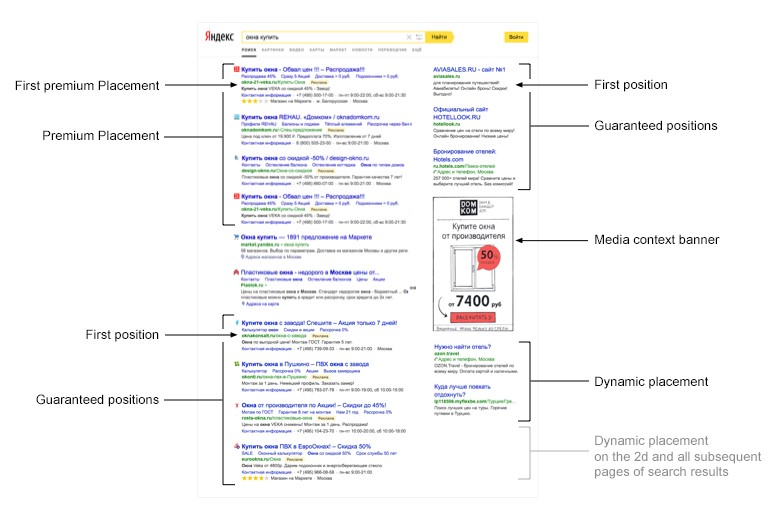
3.3.4. When ads are displayed on the Advertising spaces specified in clauses 2.1 of the Rules, ads with the best rates shall be displayed in the Premium Placement positions and Guaranteed Impression positions. Other ads may be displayed in the Dynamic Impression positions.
3.3.5. For the Dynamic Impressions, the frequency of Impression shall depend on the number of ads rotating against an ad query and also on their forecast CTR, Quality factor and Cost per Click. When displayed, these ads shall be arranged in a descending order of the value calculated basing on forecast CTR, Cost per Click and Quality factor.
3.3.6. The Advertising Space mentioned in cl. 2.1 hereof mostly displays Media Context Banners whose multiplication of CTR and Cost per Click is the best. At the same time, it is possible to automatically rotate Media Context Banners on the said Advertising Space with no regard to the multiplication of CTR and Cost per Click.
3.4. The Premium Placement and Guaranteed Impression positions shall have a barrier of entry not dependent on the availability of any competing Ads. It is therefore quite normal when none of Yandex.Direct ads are displayed in the Premium Placement and Guaranteed Impression positions. On the other hand, Ads with high forecast CTR may often hit the Premium Placement at a price lower than the Cost per Click fixed for Impression on the first position in Guaranteed Impressions.
Ads displayed in the Premium Placement and Guaranteed Impression positions shall be arranged in a descending order of the value calculated basing on forecast CTR, Cost per Click and Quality factor.
3.5. Ads displayed on the Advertising spaces specified in 2.1 of these Rules that are optimized for mobile devices shall be arranged in a descending order of the value calculated basing on forecast CTR, Cost per Click and Quality factor. This clause does not apply to Media Context Banners.
3.6. Selection of Ads for impression on the Advertising Spaces specified in 2.2 of these Rules shall be performed by Yandex automatically based on correlation between subjects of ads and the User’s interests, including basing on the data, provided by the Advertiser via “Audience” Service (https://audience.yandex.ru). By using the “Audience” Service the Advertiser undertakes to comply with the document “Audience: Terms of Service” placed on the Internet at https://yandex.com/legal/audience_tos_ch.
When choosing the “Independent Placement on the Search and Ad networks” as a display criterion in the advertising campaign parameters, the Advertiser can fix a Cost per Click for displaying ads on the sites of the Ad networks with consideration of the rate applied by the Advertiser according to cl. 3.19 of the Rules. The “Audience Coverage” value displayed in the Client web-interface, when the Advertiser fixes the Cost per Click to display an ad on the sites of the Ad networks, is for information purposes and means an approximate number of Impressions for that ad expressed as a percentage of the total number of Impressions for advertising materials displayed with regard to a given keyword on the sites of the Ad networks.
The functionality of “Maintain network CPC below search CPC”, described in 3.17.3 and 4.4.1 of these Rules should apply to the Cost per Click, set by the Advertiser, in case the Advertiser chooses a criterion of displaying of the Ads (if such criterion is available for choice): “Manual management” in the settings of the Advertising campaign, In this case the Cost per Click is calculated automatically with application of the above mentioned functionality. The said rule does not apply to the Image Ads.
On the Advertising spaces specified in 2.2 of these Rules ads may be displayed containing the Advertisers images (hereinafter referred to as the «Image») that should comply with the requirements available at https://yandex.com/legal/direct_adv_rules_ch, except for the Image Ads not covered by the said functionality. According to the settings chosen by the Ad network participant Impressions may be performed with displaying of the Images or without any Images. Yandex does not guarantee that the Impression will be performed with displaying of the Image. The Impression on the Advertising spaces specified in 2.2 of these Rules shall be deemed duly performed (in compliance with the Advertiser ads and specified by the Advertiser terms and conditions ads placing) irrespective of whether it contains the Image displayed thereon or not.
If Ads contain no images included by the Advertiser, there can be automatically generated abstract background images made up of, for example, colors used in settings of network participants’ platforms, where the Ads are placed, or fractal backgrounds generated in shades of the said colors, or domains specified in the Ads, or Ad headlines designed as graphics.
The Image may be cropped for technical reasons, in which case Yandex shall notify thereon the Advertiser via Web Interface. As regards the Ads containing such Images, the Advertiser assumes all the warranties and obligations provided for by the Offer.
The Cost per Click on the link containing in the Image shall be determined under article 4 of these Rules. These terms and conditions shall not apply to the Smart Banners.
3.6.1. On the Advertising Spaces specified in 2.2 of these Rules, ads may be displayed in accordance with the features, specified in 3.6.1.1 – 3.6.1.2, 3.19 of these Rules below (the said rule does not apply to the Image Ads):
3.6.1.1. The User will see the headline of the ad, Link and Image (according to the restrictions set in these Rules), while display of the whole text of the ad will be performed after the first Click on such ad (on mobile devices and tablets), or after moving the computer mouse cursor on such ad (on the display of the PC). The terms and conditions of this clause shall not apply to the Smart Banners, consisting of constant and changeable components.
3.6.1.2. In case it is required to Click on an ad to see the full text of ad according to 3.6.1.1. of these Rules, such Click won’t be considered for the purposes of calculation of cost of Services and won’t be reflected in the Statistics. The terms and conditions of this clause shall not apply to the Smart Banners, consisting of constant and changeable components.
3.7. Selection of Ads for impression on the Advertising spaces specified in 2.5 of these Rules and their distribution among pages shall be made in a descending order of the value calculated basing on forecast CTR, Cost per Click and Quality factor. In this case, the position of an ad on a page shall be determined by the fixed Cost per Click with consideration of the rate set by the Advertiser according to cl. 3.19 of the Rules, that is, selected ads displayed on each page shall be arranged in a descending order of the value calculated basing on forecast CTR, Cost per Click and Quality factor.
3.8. Ads displayed on the Advertising spaces specified in 2.4 of these Rules may be accompanied by a special mark shown on the map, with reference to a certain locality, corresponding to the address specified by the Advertiser on the contact page (virtual business card) of a relevant Ad. When a User addresses the mark, an “Expanded Mark”*** block appears containing the Ad text and/or contact details provided by the Advertiser.
3.8.1. In the Client web-interface the Advertiser may enable/disable the option of the impression of the store rating on Yandex.Market. When this option is enabled Ads displayed in the block Premium Placement and below search results on the Advertising spaces specified in 2.1 of these Rules may be accompanied by the store rating on Yandex.Market upon condition that:
site to which the Link from an ad refers is specified as the reference in the additional information materials of the relevant store on Yandex.Market;
rating announce option is available for relevant store on Yandex.Market.
This clause does not apply to Media Context Banners.
3.9. In case of overlapping of key phrases in different Ads within one and the same advertising campaign, the rates fixed for such overlapping key words will not raise the Cost per Click of such Ads. Only one of such Ads with the best value calculated basing on forecast CTR, Cost per Click and Quality factor, will be selected for impression.
If the Advertiser uses Autotargeting as an additional option for Ads within one and the same Advertising Campaign, Autotargeting rates will not raise the Cost per Click for each other. Only one of such Ads with the best value calculated on the basis of CTR forecasts, Cost per Click and Quality Factor will be selected for impression.
3.10. In case of overlapping of key phrases in Ads linking to the pages of one and the same website, only one of such Ads with the best value calculated basing on forecast CTR, Cost per Click and Quality factor will be selected for impression.
If the Advertiser uses Autotargeting as an additional option, only one Ad with the best value calculated basing on CTR forecasts, Cost per Click and Quality Factor will be selected for impression among Ads linking to pages of one and the same website.
3.11. Due to the advertising campaigns functioning, the following parameters shall be monitored to determine the minimum Cost per Click for displaying Ads on the Advertising spaces specified in 2.1, 2.3, 2.4, 2.5, 2.6 of these Rules (Cost per Click valid for search result pages):
А) Quality factor.
The Quality factor depends on a lot of parameters and shall be calculated on a real-time basis. The main parameters include the overall relevancy of an ad to a query, ad statistics, relevancy of an ad to a website page to which the Link from an ad refers, and other parameters.
Б) Efficiency factor.
The Efficiency Factor depends on a lot of parameters calculated on a real-time basis. The main parameters include statistical data (number of Impressions, CTR, number of days of the Advertising Campaign activity) aggregated by an advertised domain or phone number (if specified in a “virtual business card”).
3.11.1. If the Cost per Click fixed by the advertiser is lower than the minimal Cost per Click applicable for search, Ad will be displayed only on advertising spaces listed in 2.2. of the Rules, and on the Advertising spaces listed in 2.5 of the Rules. The terms and conditions of this clause shall not apply to the Smart Banners.
3.11.2. To determine the minimum Cost per Click applicable for search, for the Group of Ads, the quality factor and efficiency factor shall be taken into account together. However, the minimum Cost per Click is calculated in such a way as to ensure (but not guarantee) the display of the majority of Ads from the Group of Ads on the Advertising Space selected by the advertiser in the manner specified in cl. 3.19 of the Rules. The terms and conditions of this clause shall not apply to the Smart Banners.
3.12. Forecast CTR of an Ad shall be calculated based on the data for the last 28 calendar days, during which the Ad was displayed. The terms and conditions of this clause shall not apply to the Smart Banners, consisting of constant and changeable components.
3.13. When placing Ads, Yandex may, at its own discretion, recognize Ads as similar. Similar Ads (of one and the same or different advertisers) shall mean ads, which, at the same time:
have an identical or similar object of advertising: same or considerably similar goods (works, services) offered for sale within one region;
are triggered by the same or overlapping key words (word groups);
contain links to one and the same or similar websites and/or coincide in terms of specified and/or actual contact details of advertisers (suppliers).
For this purposes, websites shall be recognized as similar, if there is a considerable overlapping between the goods (works, services) offered by such websites to be sold within the same region and/or there are any other grounds to suggest that the same goods are offered by the same supplier (or affiliated or closely related suppliers), whether or not such websites offer slightly different range of goods or have different website design or structure or different prices, and whether or not they are affiliated to (administrated by) different person(-s).
When placing ads for a relevant key word (word group), only one Ad from a group of Ads recognized as similar, - the one with the best value calculated basing on forecast CTR, Cost per Click and Quality factor,, - shall be displayed to the User. All other ads in such group shall be recognized as duplicates and shall not be displayed (placed). The Cost per Click fixed by the Advertisers for duplicate ads shall not be taken into account (in particular, when determining a place for impression of such other ads) during the entire period, when these ads are suspended.
In the above cases, Yandex shall decide, at its sole discretion, whether to recognize ads as similar upon consideration of the information available to it.
3.14. Activity of the Advertising Campaign in case of changes in its conditions:
3.14.1. Operations related to administration of the Advertising campaign accomplished by the Advertiser via the Client web-interface (or via API) shall be processed during the period of time as specified below:
change of the Cost per Click in the active Advertising Campaign: from 5 to 30 minutes (average processing time of this operation is 10 minutes). For the purposes of this subclause the active Advertising Campaign shall mean an Advertising Campaign, which is being displayed on the Advertising spaces;
termination of the Advertising campaign: from 10 to 60 minutes (average processing time of this operation is 30 minutes;
other operations: from 5 to 180 minutes (average processing time of these operations is 40 minutes).
3.14.2. When the Advertiser changes the Cost per Click, each Click shall be paid for at the previous cost, until Yandex processes this operation;
3.14.3. If the Advertising campaign is terminated, services will no longer be rendered upon processing of this operation by Yandex. Until then, Clicks shall be paid for at the Cost per Click fixed by the Advertiser;
3.14.4. Information about processing of operations related to changes in the status of the Advertising campaign shall be shown in the Client web-interface.
3.15. Ads displayed on the Advertising spaces through mobile devices may contain a Link to a website and/or a Link to a contact page. When clicking on the Link, the User goes to the chat mode where he/she may in his/her sole discretion make a call at a contact phone number specified by the Advertiser for the particular Ad in a virtual business card. The terms and conditions of this clause shall not apply to the Smart Banners, Image Ads and Media Context Banners.
3.16. Ads impression conditions and the other conditions under articles 3, 4, 5 of these Rules applicable to the impression of the Ads on the Advertising spaces specified in 2.1 of these Rules are applied also to the impression of the Ads on the Advertising spaces specified in 2.6 of these Rules.
3.17. Advertiser may be given the opportunity to perform additional settings/strategies of Ads placement and additional functionalities on advertising campaigns management through the client web-interface. Applying the appropriate settings/strategies or starting to use the corresponding functionality, the Advertiser agrees with the terms of their application/usage specified in the client web-interface.
3.17.1. Applying the additional setting "Set prices for mobile devices" in section “Bid adjustments”, the Advertiser accepts and agrees that the Cost per Click, increased or decreased by the percentage set by the Advertiser, applies to all impressions on mobile devices regardless of whether an ad displayed is or is not a Mobile Ad.
3.17.2. While Ad creating Advertiser is given the opportunity to apply additional functionality «Ads for Mobile Apps» that is used for creating Ads to be displayed on mobile devices on the Advertising spaces listed in 2.1.‒2.3., 2.6. of the Rules. Ads created by the Advertiser and applying additional functionality «Ads for Mobile Apps» displayed on the specified Advertising spaces may include a mobile application icon, information about mobile application, a picture and/or video and a button included a link, which leads the users who clicked on it to an information resource (web site/mobile application) on the Internet with its address (URL) stated by the Advertiser for such an Advertisement. The content of the Ads created applying additional functionality «Ads for Mobile Apps» is updated once a day. The advertiser shall control the relevancy of the Ads content and cease its impression in case that the information about the mobile application becomes irrelevant.
3.17.3. By choosing the functionality “Maintain average network CPC below average search CPC”, the Advertiser acknowledges and agrees that automatically adjusted Cost per Click would apply to all impressions of Ads within the Advertising campaigns, for which the Advertiser has chosen the above mentioned functionality, and on the Advertising spaces listed in 2.2 of these Rules. The Advertiser could cancel the above mentioned functionality via client web-interface or via API.
3.17.4. While Ad creating Advertiser is given the opportunity to apply additional functionality «Dynamic text ads» that is used for creating Ads to be displayed on the Advertising spaces listed in 2.1.‒ 2.6. of the Rules (if technically feasible). Additional functionality «Dynamic text ads» let the Advertiser to generate automatically the Ad’s headlines and the Links and to specify key words for an Ad display on the basis of the automatic analysis of content of the site specified by the Advertiser for the relevant Group of Ads.
3.17.5. When creating the Advertising Campaign, the Advertiser may be given an opportunity to use additional "Smart Banner" functionality to create ads for serving them at serving places specified in clause 2.2 hereof.
Principle of placement: Dynamic placement.
The Changeable Component of the Banner may contain no more than thirty Product Offers of any categories selected by the Advertiser in the Client Web Interface. Such Product Offers will be automatically rotated.
For the purposes of use of this functionality, the Advertiser should perform the following actions in the Client Web Interface:
loading FID or the link thereto and login and password for access thereto (if any). Yandex will not bear liability for impossibility of access to the FID in case if the password and login are not assigned;
Providing the Constant Component of the Banner in the form ready for distribution;
Selecting categories of goods being as advertising items;
Selecting and adjusting the pattern appearance (color of the text, etc.).
Turning to additional "Smart Banner" functionality, the Advertiser agrees to be held liable for the compliance of Ad contents it created using the said functionality with legislative requirements, including advertising law requirements. Yandex provides no guarantees of error-free operation of the said functionality.
The Smart Banner will be served to the users having earlier visited yandex.ru and/or sites of the Ad networks participants in view of potential conformity of interests of the user to whom the Advertising is shown to subject matters of such Advertising automatically established by Yandex.
3.17.6. While creating an advertising campaign, the Advertiser may be given the opportunity to automatically correct spelling and punctuation errors, which is used to create Ads for display on the Advertising spaces specified in these Rules. This functionality is enabled by default.
Using this functionality, the Advertiser agrees to be responsible for the compliance of the content of Ads that he created using the specified functionality with legal requirements including the requirements of the legislation on advertising.
The Advertiser has the right to cancel such a correction at any time, if he believes that the text of the Ad was corrected improperly. In this case, the Advertiser edits corrected Ads or contacts the customer support service through our feedback form at https://yandex.com/support/direct/troubleshooting/start.xml.
3.17.7. When creating the Advertising Campaign, the Advertiser may be given an opportunity to use an additional type of Ads – “Image” – to create ads to be displayed in the locations specified in cl. 2.2 hereof.
Principle of placement – static placement.
Banner format: GIF, JPEG and PNG;
Banner size (px): 240x400, 728x90, 300x250, 300x600, 336x280, 300x500, 970x250, 640x100, 640x200, 640x960 and 960x640;
Maximum banner size (KB): 120
The Advertiser shall provide Advertisements for placement containing all information required by the applicable legislation or the Russian legislation and/or Ukraine legislation when advertising materials submitted by the advertiser are geo targeted to the Russian Federation and/or Ukraine, including the information stipulated by subcl. 5.1 and 5.2 hereof for the purposes of rendering Image Ad placement services.
3.17.7.1. For the purposes of creating Image Ads (subclause 3.17.7 above) Yandex may make available to the Advertiser special interface allowing creation of Image Ads (web-constructor) (hereinafter – “Ad Builder”). By creation of Image Ads using Ad Builder the Advertiser agrees that principles of ads placement, as well as technical requirements to Image Ads (including but not limited to format, size and maximum weight of the banner) shall be agreed between Yandex and Advertiser via Client web-interface.
Using the Ad Builder, the Advertiser agrees to be responsible for the compliance of the content of Ads that he created using the Ad Builder with legal requirements including the requirements of the legislation on advertising and on intellectual property. Yandex does not guarantee the absence of errors when using the Ad Builder.
3.17.8. When creating the Advertising Campaign, the Advertiser can be given the opportunity to use a special interface (constructor) to create contact pages in the turbo mode (hereinafter referred to as Turbo Pages), which Links the Advertiser can indicate, when it creates respective Advertising Campaigns. By using the Turbo Page constructor, the Advertiser agrees that it is responsible for making the content of Turbo Pages it created using the constructor compliant with legislative requirements, including, but not limited to requirements of advertising and intellectual property laws and personal data protection laws. However, all rules and restrictions stipulated by the Offer and the Rules for the Advertiser's website shall apply to Turbo Pages. Yandex does not guarantee error-free operation of the Turbo Page constructor. Yandex may also block the use of a specific Turbo Page or all functions for the Advertiser, if the Advertiser violated the terms of the Offer, the Rules and/or any binding document.
3.17.9. When creating an Advertising Campaign, the Advertiser may be provided with an option “Autotargeting” to create Ads placed on the Advertising Spaces specified in subcl. 2.1, 2.3 - 2.6 of the Rules. Automatic Targeting enables the Advertiser to adjust automatically the display of Ads by search queries based on the automatic analysis of Ads covered by the said option and the content of the Advertiser’s website specified for the relevant Ad. This rule does not apply to Graphic Ads and Smart Banners.
3.17.10. When creating an Advertising Campaign, the Advertiser may be provided with an option “Media Context Banner” to create Ads to be displayed on the Advertising Spaces specified in cl. 2.1 and 2.6 hereof.
Principle of placement – static placement
Banner format: GIF, JPEG, PNG
Banner size (px): 240х400
Maximum banner size: 120 KB
Media Context Banners are not displayed in Internet Explorer 6 and 7. In other browsers and other Internet Explorer versions Media Context Banners shall be displayed as usual.
For services involving the placement of Media Context Banners to be rendered, the Advertiser shall provide advertising materials with all information required by Russian laws, including information specified in cl. 5.1 and 5.2 hereof.
3.18. When selecting ads from the Group of Ads to be displayed on the Advertising Spaces specified in section 2 of these Rules, except for the Smart Banner, consisting of constant and changeable components, the following provisions are simultaneously applied in addition to the above rules:
3.18.1. if the Group involves both Mobile Ads and those that are not Mobile Ads, Ads of the first type are displayed mostly on PCs and tablets; Ads of the second type are displayed on mobile devices. If the Group involves only one type of Ads, these Ads can be displayed on any device regardless of its type. This clause does not apply to Media Context Banners.
3.18.2. only one Ad from the Group of Ads with the best forecast CTR as compared to other Ads included in that Group of Ads is mostly displayed. If there are no sufficient statistical data to apply this provision, the Ads to be displayed are selected from the Group of Ads according to the principles of automatic rotation applicable to such Ads.
3.19. The Advertiser could choose in the client web-interface the Increasing and / or decreasing rate to the Cost per Click which will affect the selection of Ads to be displayed on Advertising spaces, specified in cl. 2 of the Rules, the Ad position where it is supposed to be displayed, the number of Ads displayed on the specified Advertising Spaces.
The Advertiser sets the rate depending on the User characteristics: demography (gender, age), retargeting and Geo Targeting as well as (if applicable) depending on the selected by the Advertiser functionality: Smart banner (with or without changeable component) or Video Extension. In addition, the Advertiser may set the rate depending on the time (hourly bid adjustment).
Data based on Users’ behavior in the Internet and obtained by means of analytics technology Crypta, is used for the purposes of Users sex, age determination and Geo Targeting characteristics (users’ most frequent location coordinates, which according to Yandex correspond to the given geographic region). Data obtained by means of Yandex.Metrica counter code installed on the Advertiser’s website is used to determine retargeting characteristics of Users. However, Yandex does not guarantee the absence of errors when using the analytics technology Crypta as well as at the determination of the above Users characteristics. In case the rate was set depending on the time (hourly bid adjustment), the time is determined depending on the Advertiser's time zone.
3.20. Ads may be displayed both for key words/phrases selected by the Advertiser and for automatically specified synonyms of key words/phrases selected by the Advertiser as well as for search queries, if the Advertiser uses Autotargeting as an additional option. The Advertiser could exclude displays for particular key words/phrases/search queries from among automatically specified synonyms by way of addition of such key words/phrases to negative key words (https://yandex.ru/support/direct/features/campaign-negative-keywords.xml)
3.21. If the Advertiser does not accept the additional functions specified in this section, the Advertiser shall contact the help desk via the feedback form at: http://feedback2.yandex.com/direct.
4. Cost per Click.
The Cost per Click may be fixed either by the Advertiser or automatically subject to the rules set out below and within the range as set forth in the table on page https://yandex.com/legal/direct_table_ch:
4.1. If the Cost per Click fixed by the Advertiser, with consideration of the rate set by the Advertiser according to cl. 3.19 of the Rules, exceeds the amount of the Advertising Campaign cash balance/ the General account (the amount of cash balance for all Advertiser’s Advertising Campaigns) or the cost of service limit fixed by the Advertiser, the Cost per Click shall be deemed to be equal to the amount of the Advertising campaign cash balance/ the General account or the cost of service limit fixed by the Advertiser (or remaining balance thereof), respectively.
4.2. Impression of the Advertising with the pictures, included by the Advertiser in accordance with the p. 2 of art. 3,6. of the Rules, may be made upon condition that Cost per Click is fixed by the Advertiser (with consideration of the rate set by the Advertiser according to with cl. 3.19 and 3.17.1 of the Rules) at a level not less than the value set forth in the table on page https://yandex.com/legal/direct_table_ch. The minimum Cost per Click for the Smart Banner shall be equal to the minimum Cost per Click for ads containing pictures included by the Advertiser.
4.3. In the Client Web Interface all the cost indicators are displayed in the currency (conventional units (c.u.), Russian Federation rubles or the foreign currency) specified in the accordance with the rules settled by Yandex in the Client Web.
The RUR or foreign currency prices as shown in the Client web-interface are VAT-exclusive.
4.4. When displaying ads for automatically specified synonyms of key words/phrases selected by the Advertiser, and if the Advertiser uses the “Impressions for Additional Relevant Key Phrases” option, the Cost per Click shall be set automatically based on the Cost per Click set singlehandedly by the Advertiser. In this case, the Cost per Click set in the above manner cannot exceed the maximum Cost per Click set singlehandedly by the Advertiser for the keyword phrases of a correspondent Group of Ads.
4.4.1. When applying the functionality “Maintain average network CPC below average search CPC” by the Advertiser (not applicable to Media Context Banners), the Cost per Click is calculated for the key phrase within the Group of Ads automatically, taking into account the maximum Cost per click, set by Advertiser directly. In this case the automatically calculated Cost per Click for impression on Advertising spaces listed in 2.2 and 2.7 of these Rules, could be less than Cost per Click, deducted from the Advertiser for the impression on the Advertising spaces listed in 2.1, 2.3, 2.4 and 2.6 of these Rules.
5. Other terms and conditions.
5.1. Medical or biologically active supplements Ads, as well as the Ads of the items constructively similar to arms in terms of article 1 of the Federal Law “On Arms”, shall be accompanied by the following standard warnings prescribed by the Federal Law “On Advertising” and/or the advertising policy of Yandex:
“Contraindications. Consult your doctor” – when advertising pharmaceutical products and medical services including treatment methods and medical items;
"It is not a medicine" - for advertising of biologically active supplements;
"Constructively similar to arms" – for advertising of the items constructively similar to arms.
The above warnings shall be added to Ads automatically by determining themes of Ads and/or via the customer support service using the feedback form at http://feedback2.yandex.com/direct. In this respect, if Image Ads are placed, the Advertiser shall provide the said Ads with warnings already included pursuant to this cl. 5.1 of the Ad Serving Rules (including by creating ads using Ad Builder). The Advertiser shall ensure that themes of Ads are determined properly and the required warnings are unfailingly added to Ads with themes in question.
5.1.1. The Advertiser agrees the Ads with the advertising of the media products, printed matter, audiovisual production on all types of media, programs for computers (computer software) and databases, as well as information made available through entertainments, information and telecommunication networks, including Internet, and mobile telephone communications network shall contain the age restriction notification - 18+, 16+, 12+, 6+, 0+.
The category of the content shall be determined by the Advertiser independently during the ad production by selecting the appropriate category through a Client web-interface or, if it is an Image Ad, by indicating the category in such an advertisement, or via Ad Builder. If the Advertiser fails to select a category for ads with relevant content, the ad shall be automatically assigned to the 18 + category, except for Image Ads. As for Image Ads and Media Context Banner category, the Advertiser shall independently add the content category (including by creating ads using Ad Builder). The assignment to the relevant category shall be performed on the basis of automatic identification of theme.
5.1.2. The Materials, advertised objects of which are the products to be used as a substitute for breast milk, and the products included in the child's diet during its first year of life, shall be accompanied by a warning, such as “Please consult a specialist. For the nutrition of children of ________ (designation of age limit ranging from 0 to 12 months)”.
Accompanying the Materials with a warning, such as “Please consult a specialist. For the nutrition of children of 11+ months” shall be conducted automatically by selecting an advertising category or, if Image Ads are placed, independently by the Advertiser when providing such Ads for placement. If the Advertiser has not chosen the age category for an ad of the relevant product, the ad shall be automatically accompanied by the above one or, if it is an Image Ad, such an Ad shall not be placed. The Advertiser shall have the right to change the age limit at any time via the customer web interface or via the customer support service using the feedback form at http://feedback2.yandex.ru/direct, if the ad should not be accompanied by such a warning in its opinion. The Advertiser shall inform the customer support service using the feedback form at http://feedback2.yandex.ru/directof a need to pause the warning announcements, if the ad has not been automatically assigned a warning. The Advertiser shall be responsible for the proper definition of the category for an ad and the obligatory presence of a warning in the ad, with the proper age limit for advertising relevant products.”
5.2. Site icon.
The Advertiser agrees that if the site to which the Link from an ad refers (except for the Smart Banner) contains in root directory a site icon (favicon.ico file) available for Yandex search system indexation (https://yandex.ru/support/webmaster/search-results/favicon.xml), than the ad displaying on the Advertising spaces may contain a site icon. The Advertiser shall ensure compliance of the site icon with legal requirements including those of advertising and competition legislation.
5.3. If quick links (additional links that may be shown when an Ad is served) have been filled in for an Ad by the Advertiser, they shall be shown together with the Ad displayed in the Premium Placement and may as well be shown when the Ad is displayed in Guaranteed Impressions on the Advertising Spaces specified in Clause 2.1 of the Rules when ads are displayed below search results, as well as in the other positions/on the other pages specified in Clause 2 of the Rules. The said rule does not apply to the Image Ads.
On the Advertising spaces specified in p. 2 of these Rules ads may be displayed containing the working hours information, telephone number and other information specified by the Advertiser on the contact page while the Ad creating/editing. The rules specified in this paragraph do not apply to Turbo Pages.
This clause does not apply to Image Ads and Media Context Banners.
5.3.1. Also if the advertiser fills a description of all filled quick links in the Ad such Ad with quick links and description to them shall be shown when placing the Ad in Premium placement.
5.4. When displaying ads for automatically specified synonyms of key words/phrases selected by the Advertiser, and if the Advertiser uses the “Impressions for Additional Relevant Key Phrases” option, the Advertiser shall ensure that the automatically specified synonyms of key words/phrases selected by the Advertiser and/or the added key words/word groups comply with legal requirements according to the applicable legislation or the Russian legislation and/or Ukraine legislation when advertising materials submitted by the advertiser are geo targeted to the Russian Federation and/or Ukraine, including but not limited to the Federal Law “On Advertising” dated March 3, 2006, No. 38- ФЗ, and the Federal Law "On Protection of Competition" dated July 26, 2006, No. 135-ФЗ. With regard to Ads displayed for additional relevant key phrases, the Advertiser may fix a cost of service limit as a percentage of the total cost of services. This limit shall be applied to the cost of services rendered not less than during one week after the date such limit is fixed.
5.5. When displaying ads for automatically specified synonyms of key words/phrases selected by the Advertiser, if the Advertiser uses Autotargeting as an additional option, and if the Advertiser uses the “Impressions for Additional Relevant Key Phrases” option, the Advertiser shall ensure that the automatically specified synonyms of key words/phrases selected by the Advertiser and/or the added key words/word groups, and/or Ad text / the Advertiser’s website content (if the Advertiser uses Autotargeting as an additional option) comply with legal requirements including those of the Federal Law “On Advertising” dated March 3, 2006, No. 38- FZ, and the Federal Law "On Protection of Competition" dated July 26, 2006, No. 135-FZ. With regard to the use of the “Impressions for Additional Relevant Key Phrases” option, the Advertiser may fix a cost of service limit as a percentage of the total cost of services. This limit shall be applied to the cost of services rendered not less than during one week after the date such limit is fixed.
5.6. With regard to Ads displayed on the Advertising spaces specified in 2.2 of these Rules, the Advertiser may fix a cost of service limit as a percentage of the total cost of services. This limit shall be applied to the cost of services rendered not less than during one week after the date such limit is fixed. The terms and conditions of this clause shall not apply to the Smart Banners.
5.7. In order to improve the quality of Yandex.Direct system and its services, and to develop new offers for the Advertisers, Yandex may periodically carry out experiments. In the course of such experiments, Ads displayed on personal computers and mobile devices of certain Users randomly selected by the system and/or search requests may be displayed on the Advertising spaces subject to modified conditions of geo-targeting (for example, based on the region specified in the User’s search request) and condition of the Impressions of Ads including but not limited as to selection and arrangement of Ads as compared to those specified for the Advertising spaces in these Rules. While carrying out an experiment, Yandex does not guarantee that each and every Ad will be displayed in compliance with the order of placing Ads on the Advertising spaces, and selection conditions specified in clauses 3 to 5 of these Rules and in compliance with the geo-targeting conditions and other provisions specified in these Rules, also the Impression of the Ads may be accompanied by additional information material of the Yandex Services (such as marks of the goods/shops, comments concerning the goods/materials, but not limited), as well as data/information specified by the advertiser while preparing the Advertisement in the client web interface or provided to Yandex by any other agreed means. However, the experiments will not affect the Cost per Click fixed by the Advertiser in accordance with clause 4 of these Rules and will not change it in any way. Payment for the Services shall be carried out based on the Cost per Click determined in accordance with clause 4 of these Rules. Any information about the fact of running such experiments shall be made available to the Advertiser upon its request sent to the customer support service using the feedback form at http://feedback2.yandex.com/direct specifying the reason for its submission and the number of relevant advertising campaign.
5.8. The Advertiser may unsubscribe from Ads displayed:
on the Advertising spaces specified in 2.2, 2.3 of these Rules by adding the relevant website address and/or mobile app identifier and/or ad exchange to the list of prohibited advertising sites in the advertising campaign parameters or by imposing a display prohibition with respect to a particular website or mobile app identifier on the sites statistics page (https://yandex.ru/support/direct/efficiency/statistics.xml).
in Premium Placement positions by choosing “Displayed below search results” as an ad impression option in the advertising campaign parameters.
on the Advertising spaces specified in 2.1, 2.3, 2.4, 2.5 - 2.6 of these Rules (except where the User is redirected to a view all ads page from pages displaying contextually targeted advertising by choosing the “Independent Placement on Different Types of Sites” as a display criterion in the advertising campaign parameters with an “Impressions on Search Result Pages Disabled” option.
5.9. The Ad’s headline and Website URL (the domain name specified by the Advertiser for the ad) in case of its displaying to the right of the Ad’s headline are separated with the slash mark «/».
5.10. For the purposes of this document, the “xx” designation used in the domain names specified in this document means any top or second level domain zone, in which Yandex administer the domain with the specified name.
5.11. Whenever the Ads are displayed at Advertising Spaces specified in clause 2 hereof, a part of the Ad’s text may be displayed to the right of the headline to the extent technically feasible. In this case, the headline and the part of the Ad’s text displayed to the right of the headline shall be separated with the dash mark «–». If it is not technically feasible to display the part of the Ad’s text to the right of the headline, the Website URL may be displayed in this position (cl. 5.9 hereof).
5.12. With regard to Ads displayed on the Advertising spaces specified in 2.2 of these Rules, the Advertiser may fix a cost of service limit as a percentage of the total cost of services. This limit shall be applied to the cost of services rendered not less than during one week after the date such limit is fixed. The terms and conditions of this clause shall not apply to the Smart Banners.
5.13. For technical reasons, the Ads may be displayed at Advertising Spaces specified in clause 2.4 hereof in a shorthand form, in which case Yandex shall notify thereon the Advertiser via Web Interface. As regards such Ads, the Advertiser assumes all the warranties and obligations provided for by the Offer.
5.14. For the purposes of the Ad, if the Advertiser has completed any clarification (additional information capable to be viewed when displaying the Ads), such clarifications may be primarily placed at the first position in the Premium Placement. In this case, the Ads containing the information specified by the Advertiser when creating/editing the Ad, may be placed at the first position in the Premium Placement. Yandex shall not guarantee that the Ad will be placed with the clarification included therein. The terms and conditions of this clause shall not apply to the Smart Banners.
5.15. When displaying ads at the Advertising Spaces specified in cl. 2.1 of these Rules, the Advertiser can be offered to use the Display Link functional. When using this functional, the Advertiser can change the visual display of the Link.
With respect to the Display Link, the Advertiser shall assume all obligations and guarantees stipulated by the Offer.
Yandex does not guarantee that the Display Link will be displayed.
5.16. Ads promoting financial services of microfinance organizations can be marked (tagged) as “The Organization’s Website is Listed in the State Register of Microfinance Organizations of the Central Bank of the Russian Federation” (“Register of the Central Bank of the Russian Federation”), if the website specified in the Ad is listed in the State Register of Microfinance Organizations of the Central Bank of the Russian Federation posted at (http://www.cbr.ru/vfs/finmarkets/files/supervision/mfo.txt).
Ads promoting vehicles can be marked (tagged) as “Official Dealer” with a pop-up containing a short text message “According to Auto.ru”, if according to Yandex.Classifieds LLC the website specified in the Ad is an official dealer website under the Terms of Service of Auto.ru posted at (https://media.auto.ru/cars/dogovor).
If the Advertiser believes that such marks (tags) is not applicable to the Advertisement, he can switch off this option via Web Interface.
5.17. The Advertiser hereby agrees that in case the Ad contains the Link to the contact page (virtual business card), the information on such contact page (virtual business card) could be used by Yandex to perform automated matching of such information with information about the companies available on the “Yandex.Directory” (https://sprav.yandex.ru) (“Directory Information”). Placement of the Ads on the Advertising Spaces specified in the clause 2.4 of these Rules could be accompanied by the Directory Information automatically matched by Yandex according to the provisions of this clause, including but not limited to: photo of the respective company, panoramas, reviews of the company, rating/number of the reviews, category/rubrics, the nearest metro station (if applicable), additional characteristics of the company (average bill, wi-fi and etc.). This functionality could be activated for the foregoing type of Ads by default provided that Yandex will notify the Advertiser about such activation via Client web-interface. The functionality could also be activated by the Advertiser by selecting respective check-box in the Client web-interface. In any case the Advertiser undertakes to ensure that the Directory Information is correct and legally used. The Advertiser also undertakes all obligations and warranties provided by this Offer in respect of the use of the Directory Information in the Ads. The Advertiser may cancel the application of the foregoing functionality by using special check-box in the Client web-interface.
_____________________________
For the purposes of services cost calculation 1 c.u. (conventional unit) equals to:
- 0,56 USD / 0,45 EUR / 0,53 CHF - until April 01, 2015
- 0,41 USD / 0,39 EUR / 0,41 CHF - since April 01, 2015
* This restriction of the Ads quantity does not apply to Ad network participant’s websites and mobile applications, the content of which is loaded automatically when the mobile application page/content is scrolled down.
**For the purposes of these Rules Yandex partners resources include the service go.mail.ru.
***An «Expanded mark» - block containing the Ad text and contact details provided by the Advertiser, displayed on a map in Yandex.Maps (http://maps.yandex.xx/) and fixed to the point on the map corresponding to the address specified by the Advertiser on the contact page (provided that the Link to the contact page is included in the Ad). The mark containing the «Expanded mark» block is highlighted on the map and is displayed only on the Advertising spaces specified in 2.4 of these Rules.
Previous version of the document: https://yandex.com/legal/direct_display_rules_ch/31012028.
Previous version of the document: https://yandex.com/legal/direct_display_rules_ch/29122017.
Previous version of the document: https://yandex.com/legal/direct_display_rules_ch/05122017.
Previous version of the document: https://yandex.com/legal/direct_display_rules_ch/23102017.
Previous version of the document: https://yandex.com/legal/direct_display_rules_ch/17102017.
Previous version of the document: https://yandex.com/legal/direct_display_rules_ch/06102017.
Previous version of the document: https://yandex.com/legal/direct_display_rules_ch/28092017.
Previous version of the document: https://yandex.com/legal/direct_display_rules_ch/12092017.
Previous version of the document: https://yandex.com/legal/direct_display_rules_ch/07092017.
Previous version of the document: https://yandex.com/legal/direct_display_rules_ch/28082017.
Previous version of the document: https://yandex.com/legal/direct_display_rules_ch/10082017.
Previous version of the document: https://yandex.com/legal/direct_display_rules_ch/03072017.
Previous version of the document: https://yandex.com/legal/direct_display_rules_ch/30062017.
Previous version of the document: https://yandex.com/legal/direct_display_rules_ch/23062017.
Previous version of the document: https://yandex.com/legal/direct_display_rules_ch/25042017.
Previous version of the document: https://yandex.com/legal/direct_display_rules_ch/13042017.
Previous version of the document: https://yandex.com/legal/direct_display_rules_ch/23032017.
Previous version of the document: https://yandex.com/legal/direct_display_rules_ch/08022017.
Previous version of the document: https://yandex.com/legal/direct_display_rules_ch/01022017.
Previous version of the document: https://yandex.com/legal/direct_display_rules_ch/24012017.
Previous version of the document: https://yandex.com/legal/direct_display_rules_ch/15122016.
Previous version of the document: https://yandex.com/legal/direct_display_rules_ch/24112016.
Previous version of the document: https://yandex.com/legal/direct_display_rules_ch/31082016.
Previous version of the document: https://yandex.com/legal/direct_display_rules_ch/22082016.
Previous version of the document: https://yandex.com/legal/direct_display_rules_ch/19072016.
Previous version of the document: https://yandex.com/legal/direct_display_rules_ch/13072016.
Previous version of the document: https://yandex.com/legal/direct_display_rules_ch/27062016.
Previous version of the document: https://yandex.com/legal/direct_display_rules_ch/08062016.
Previous version of the document: https://yandex.com/legal/direct_display_rules_ch/18042016.
Previous version of the document: https://yandex.com/legal/direct_display_rules_ch/30032016.
Previous version of the document: https://yandex.com/legal/direct_display_rules_ch/28032016.
Previous version of the document: https://yandex.com/legal/direct_display_rules_ch/16032016.
Previous version of the document: https://yandex.com/legal/direct_display_rules_ch/10032016.
Previous version of the document: https://yandex.com/legal/direct_display_rules_ch/05022016.
Previous version of the document: https://yandex.com/legal/direct_display_rules_ch/01022016.
Previous version of the document: https://yandex.com/legal/direct_display_rules_ch/16122015.
Previous version of the document: https://yandex.com/legal/direct_display_rules_ch/01122015.
Previous version of the document: https://yandex.com/legal/direct_display_rules_ch/26112015.
Previous version of the document: https://yandex.com/legal/direct_display_rules_ch/09112015.
Previous version of the document: https://yandex.com/legal/direct_display_rules_ch/02112015.
Previous version of the document: https://yandex.com/legal/direct_display_rules_ch/26102015.
Previous version of the document: https://yandex.com/legal/direct_display_rules_ch/30092015.
Previous version of the document: https://yandex.com/legal/direct_display_rules_ch/11092015.
Previous version of the document: https://yandex.com/legal/direct_display_rules_ch/01092015.
Previous version of the document: https://yandex.com/legal/direct_display_rules_ch/25082015.
Previous version of the document: https://yandex.com/legal/direct_display_rules_ch/15072015.
Previous version of the document: https://yandex.com/legal/direct_display_rules_ch/27052015.
Previous version of the document: https://yandex.com/legal/direct_display_rules_ch/20042015.
Previous version of the document: https://yandex.com/legal/direct_display_rules_ch/15042015.
Previous version of the document: https://yandex.com/legal/direct_display_rules_ch/30032015.
Previous version of the document: https://yandex.com/legal/direct_display_rules_ch/20032015.
Previous version of the document: https://yandex.com/legal/direct_display_rules_ch/17122014.
Previous version of the document: https://yandex.com/legal/direct_display_rules_ch/27112014.
Previous version of the document: https://yandex.com/legal/direct_display_rules_ch/30072014.
Previous version of the document: https://yandex.com/legal/direct_display_rules_ch/25072014.
Previous version of the document: https://yandex.com/legal/direct_display_rules_ch/07072014.
Previous version of the document: https://yandex.com/legal/direct_display_rules_ch/22052014.
Previous version of the document: https://yandex.com/legal/direct_display_rules_ch/19052014.
Previous version of the document: https://yandex.com/legal/direct_display_rules_ch/30042014.
Previous version of the document: https://yandex.com/legal/direct_display_rules_ch/15042014.
Previous version of the document: https://yandex.com/legal/direct_display_rules_ch/12022014.
Previous version of the document: https://yandex.com/legal/direct_display_rules_ch/25122013.
Previous version of the document: https://yandex.com/legal/direct_display_rules_ch/21112013.
Previous version of the document: https://yandex.com/legal/direct_display_rules_ch/15112013.
Previous version of the document: https://yandex.com/legal/direct_display_rules_ch/31102013.
Previous version of the document: https://yandex.com/legal/direct_display_rules_ch/21102013.
Previous version of the document: https://yandex.com/legal/direct_display_rules_ch/14102013.
Previous version of the document: https://yandex.com/legal/direct_display_rules_ch/03102013.
Previous version of the document: https://yandex.com/legal/direct_display_rules_ch/23092013.
Previous version of the document: https://yandex.com/legal/direct_display_rules_ch/26082013.
Previous version of the document: https://yandex.com/legal/direct_display_rules_ch/05082013.
Previous version of the document: https://yandex.com/legal/direct_display_rules_ch/24072013.
Previous version of the document: https://yandex.com/legal/direct_display_rules_ch/02072013.
Previous version of the document: https://yandex.com/legal/direct_display_rules_ch/24062013.
Previous version of the document: https://yandex.com/legal/direct_display_rules_ch/25042013.
Previous version of the document: https://yandex.com/legal/direct_display_rules_ch/15042013.
Previous version of the document: https://yandex.com/legal/direct_display_rules_ch/20032013.
Previous version of the document: https://yandex.com/legal/direct_display_rules_ch/12032013.
Previous version of the document: https://yandex.com/legal/direct_display_rules_ch/28022013.
Previous version of the document: https://yandex.com/legal/direct_display_rules_ch/24012013.
Previous version of the document: https://yandex.com/legal/direct_display_rules_ch/06112012.
Previous version of the document: https://yandex.com/legal/direct_display_rules_ch/16102012.
Previous version of the document: https://yandex.com/legal/direct_display_rules_ch/19092012.
Previous version of the document: https://yandex.com/legal/direct_display_rules_ch/30082012.
Previous version of the document: https://yandex.com/legal/direct_display_rules_ch/19042012.