Embedding the content from Playbuzz
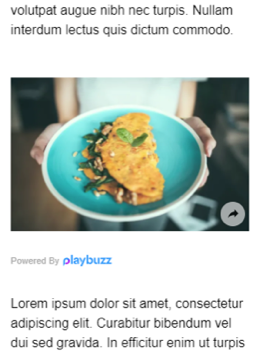
To place embedded Playbuzz content on the Turbo page:
- Copy the code for embedding the resource starting with the div element. For example,
<div class="playbuzz" data-id="..."></div>. - Add the copied code in the <![CDATA[]]> section inside the turbo:content element.
Example:
<div class="playbuzz" data-id="..."></div>Copied to clipboard